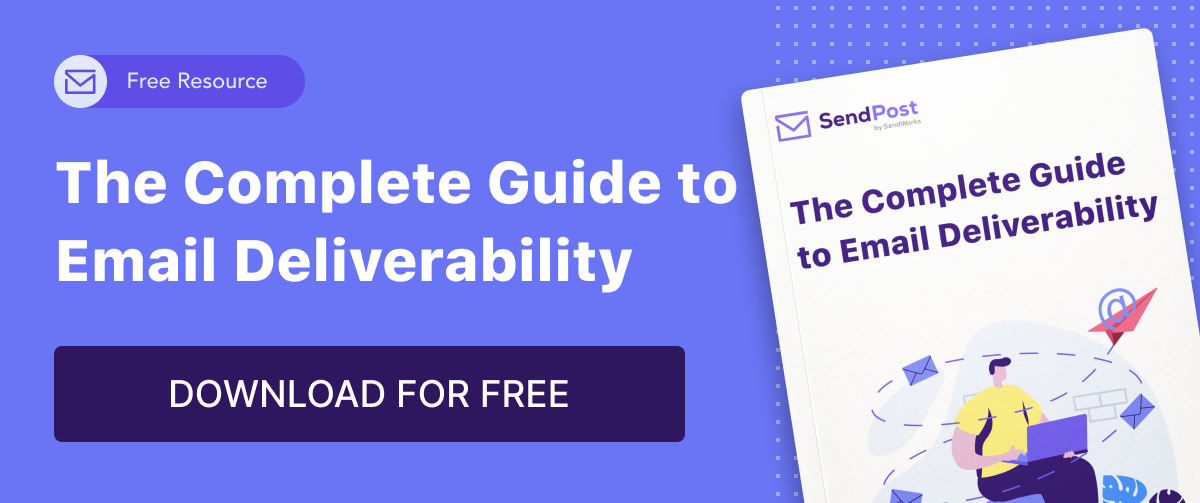SendPost Blog - Email API & SMTP
7 Proven Ways to Improve Your Email Deliverability (With One Ingenious Tip)

If even your best content isn’t getting enough clicks, it’s time to shift focus to another possible problem.
Rack your brains over email deliverability to confirm that your hard work actually reaches the subscriber’s inbox.
And since starting is always the challenging part, here’s something to get the gears moving.
In this article, we’ll discuss the 7 sureshot ways to improve your email deliverability and achieve results from the first day.
1. Bet On the Right Audience
Only the interested audience wants to hear your message. For others, it’s just noise. And you know where trash emails go.
- Build an organic list: Email deliverability automatically improves when a genuine subscriber receives your email. It tells the receiver’s email server that the subscribed domain isn’t an unwanted sender. Otherwise, people will keep marking your emails as spam, thus affecting the email deliverability big time. So, ignore the advice that suggests purchasing the hot list for your next email marketing campaign.
- Purge zombies and ghosts: It can be hard to let go of the contacts in your list, but it’s the biggest favor to your email deliverability efforts. Remove the hard-bounced email addresses and subscribers who haven’t taken any action on your emails for a long time. Instead, focus your time and efforts on the highly-engaged subscribers.
- Use double opt-in: Verifying your subscribers can save you a lot of trouble in the long run. Whenever a person subscribes to your emails, send a verification link to their registered email address. It will ensure your lists aren’t weeded with bogus or uninterested customers.
2. Authenticate Your Email Server
Don’t ignore this, thinking of it as some IT mumbo jumbo.
It’s probably the most important trick to get the basics right. And you would be surprised to know how many marketers still choose to overlook it.
Authenticating your email server means telling the internet that your emails come from a legitimate source instead of a phisher.
- DKIM: Domain Keys Identification Mail provides two keys - public and private. The private key goes to your server, and the public key – to your DNS. When you send an email, the receiving server checks the DKIM signature in the header and uses the public key from the DNS to validate it.
- SPF: Sender Policy Framework checks who sent the email and whether they are even allowed to do that. It checks the email header details and verifies it with the list of authorized and spammed addresses. It seamlessly integrates with an SPF record checker to check the email header details and verifies it with the list of authorized and spammed addresses.
- DMARC: Domain-Based Message Authentication, Reporting, and Conformance is the final seal of approval. Once the DKIM and SPF are processed, DMARC cross-verifies the details and decides whether to reject or accept the email.
You can dig deeper into email authentication and learn how it works to maximize its potential.
3. Weigh the Quality & Quantity of Email
Email marketing is not always about quality over quantity. You’ll have to strike a balance to stay relevant and credible.
- Carve content with purpose: Don’t send anything just for the sake of it. Unless what you’re offering is what your customers need, magic won’t happen. Plan your content based on customer preference and ask for their feedback to make necessary tweaks.
- Avoid too many URLs & images: Keep your email text-based, breaking the monotony with crucial photos. Also, add URLs with a pinch of salt. Too many links can alert the email server to consider you spam.
- Brand your emails: The brand logo or name in the header eases the identification for the server and filters it out of spam. Add the proper sender name instead of an unrecognizable or no-reply one.
- Don’t overwhelm your subscribers: Sending too many emails over a short period can quickly annoy people and show your emails the way to spam.
4. Engage With Welcome Emails
Welcome emails can be more than just a thank you note.
These are the first communication messages sent to the subscribers and have a higher open rate than any other type of email. High engagement signals to the inbox providers that your emails are valuable and should not be sent to spam boxes.
It means it’s an excellent opportunity for you to get some conversions with improved email deliverability.
- Provide an action button in the email.
- Avoid using spammy keywords in the email body or subject line. You should replace the words like ‘free’, ‘lottery, and ‘lucky winner’ from your content.
- Optimize your email design and structure it with a header, body, and footer.
- You can run a series of welcome emails with informative content like a training playbook, guides, and how-to explainer videos.
- Provide a clear unsubscribe button to weed out the uninterested customers.
5. Warm Up Your IPs
Spam is a serious issue that ISPs are strictly monitoring.
An internet server checks the IP of the sender’s email to authenticate its reliability. If an email seems to be from a suspicious subdomain, it’s blocked or sent to the receiver’s inbox, so it’s not opened.
- Build IP reputation: Use your brand’s subdomain to send emails and increase email deliverability. You can even buy a new subdomain just to send out email campaigns.
- Email campaign in batches: IP warming ensures that the ISPs start recognizing your subdomain over time and don’t mark it as spam when any email marketing campaign is done. To make it effective, divide your contact lists into smaller batches and send the campaign over a regular interval.
- Dedicated IP: You can even buy a dedicated IP if you want to run an email campaign for an extensive contact list. A dedicated IP will ensure that its impact is not made on your existing IP pool.
6. Watch Out For the Statistics
Monitoring statistics gives you a direction like a compass.
And it doesn’t mean only watching the open rate. Carry out monthly email audits to track the following metrics.
- Hard and soft bounce: Check each email campaign for the email addresses which temporarily or permanently rejected the email reception.
- Spam complaints: Spam or block complaints clearly indicate a misalignment between your services and customers. Recheck your content, the customer's persona, and the frequency of sending the emails.
- Unsubscribe Percentage: A list where most recipients unsubscribe to the emails raises a red flag and might impact the upcoming email delivery. But it doesn’t mean you need to hide your unsubscribe button because the customers might just block you. So, what’s the alternative?
- Custom Preferences: Your email subscription doesn’t have to be all or none. Provide a section to the recipient for setting email preferences. It lets the customer choose what kind of emails they wish to receive.
A/B testing: Carry out different tests based on these statistics to improve your email deliverability percentage.
7. Segment Your Mailing List
Email deliverability improves significantly with the targeted rather than all for one approach.
Here are some ways to segment your contact list to send precisely what lands in the recipient’s inbox.
- Demography: To better understand your buyer’s persona with precise data about their age, gender, etc.
- Geography: To geotag your emails and boost their deliverability by targeting an audience of a particular region.
- Buying Journey: Each customer is at a different buying stage. Create content for the awareness, decision, and retention agenda to keep the customers coming back for more.
- Customer Lifecycle: The customer lifecycle means how long you expect their association with you. Depending on monthly, bi-annual, or annual subscription, plan out the email communication for the mailing list.
- Behavioral Data: Subscriber’s behavior like their open, spam, and unsubscribe activity lets you decide what’s working and not for them. You can tweak your content and email frequency based on that.
How to Champion Email Deliverability?
All these tips might have amped you up to rethink your email game and squeeze out the maximum potential of your email marketing endeavors.
But before you get going, here’s the ingenious tip we promised. To all those looking to ease their hard work or close the deal for good, leverage the power of the right email deliverability tools for this.
Investing in a full-fledged email deliverability tool lets you manage thousands of email campaigns monthly, helps you monitor your performance closely, and gets you the highest returns on your emails.
If you are confused about where to begin your hunt, here are the top 8 email deliverability tools that go beyond email authentication and let you bring out the best from your email marketing campaigns.