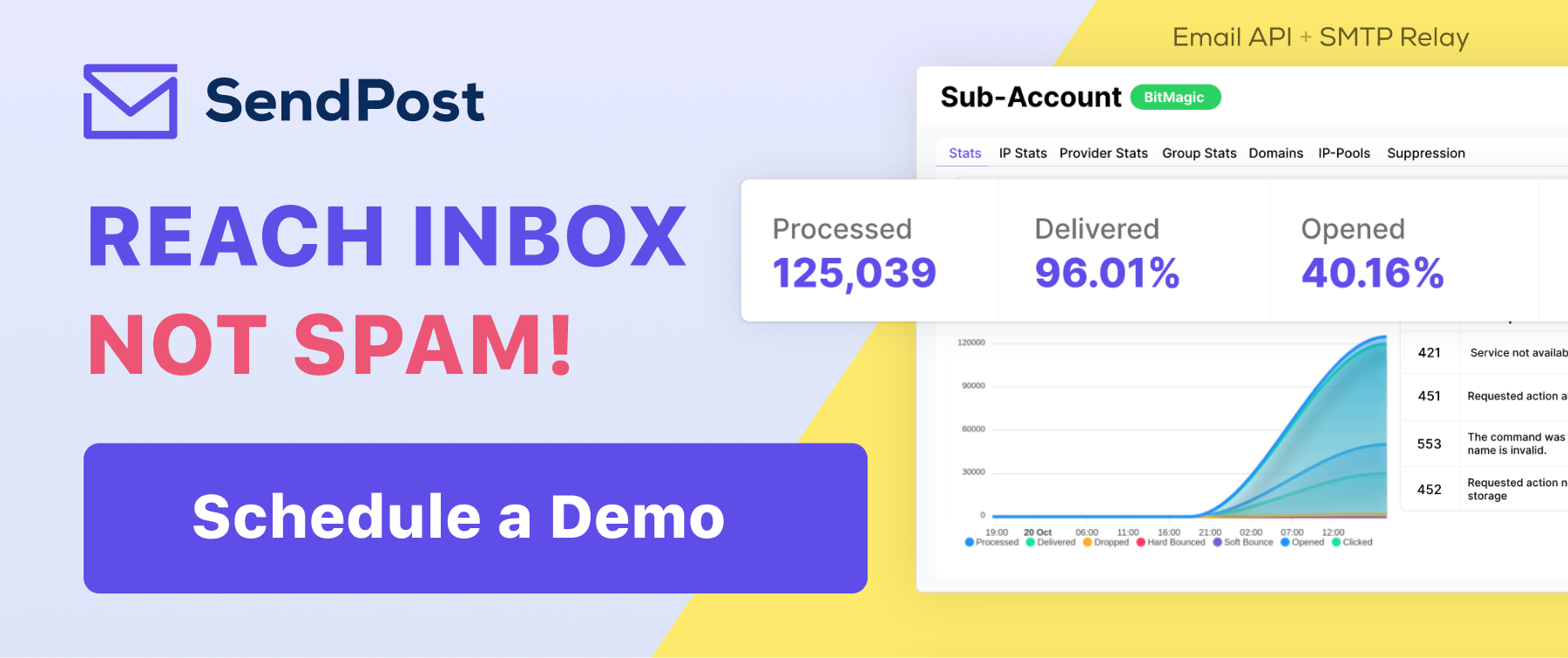SendPost Blog - Email API & SMTP
What Are SMTP Errors, and How to Troubleshoot Them?
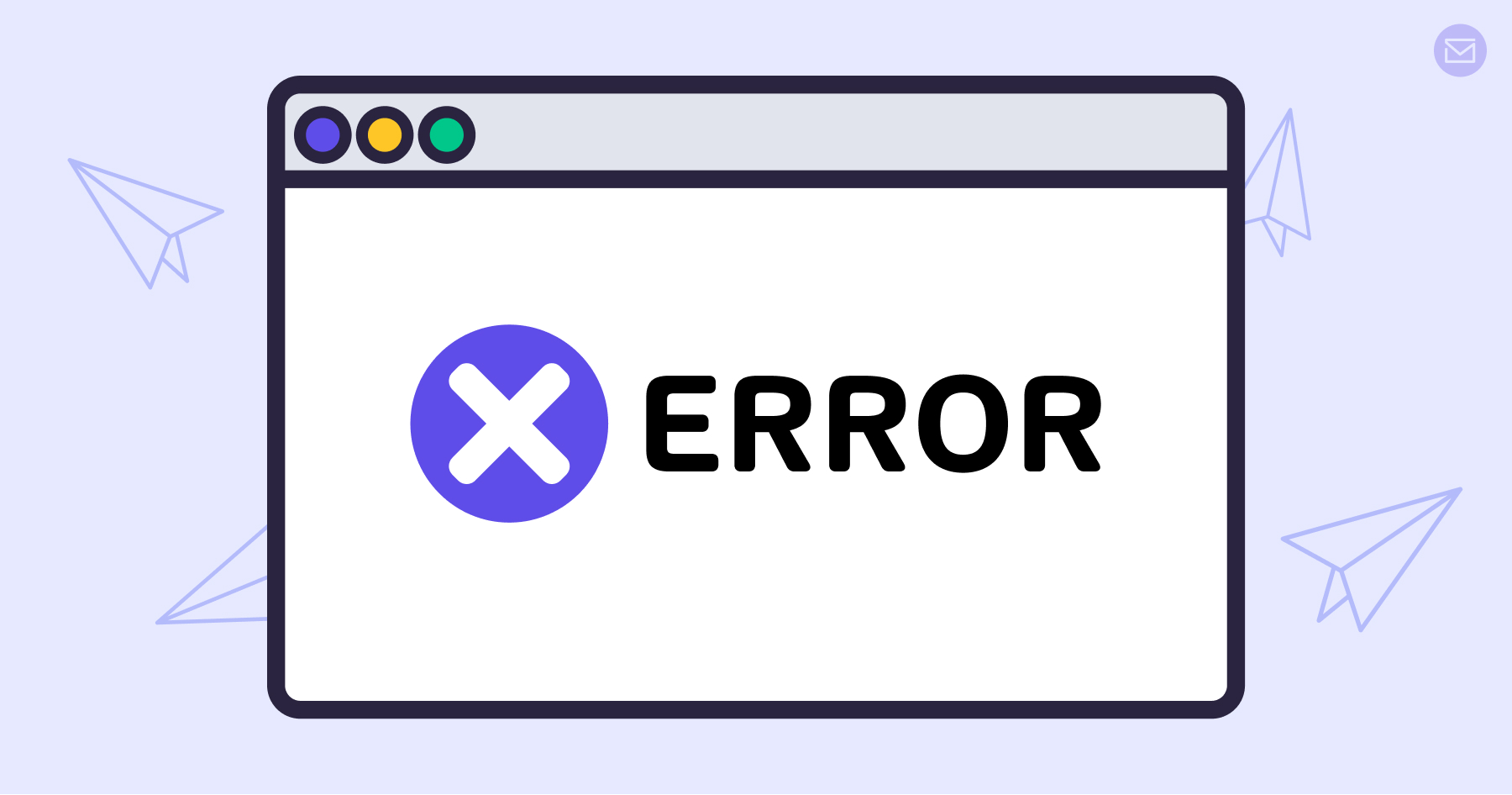
Once you hit the send button, every email should safely land in the recipient’s inbox. But unfortunately, we don’t live in a perfect world.
Up in the cloud, your emails might bounce, fail, or block.
Thankfully, that’s where SMTP errors come into the picture to shed some light on otherwise invisible chatter.
In this article, we will take up the SMTP error codes and see how to avoid these for smoother email delivery.
What Are SMTP Errors?
SMTP is a Simple Mail Transfer Protocol that is responsible for sending emails.
But how will the sender know whether it has reached its destination? That’s done with a specific response code that the SMTP server sends to the mail client. In case there are any issues with the message delivery, an SMTP error code is sent to notify the sender.
There are broadly following categories of SMTP codes.
- 1XX or syntax error: These are syntax and formatting errors that are resolved once the sender retries with rectified details.
- 2XX or success message: The message is delivered successfully to the recipient.
- 3XX or mail status type: It is a message triggered due to the sender’s system configuration.
- 4XX or temporary error: These are transient error codes that start with the digit 4 followed by two digits. Since it’s a temporary error code, you can resolve it by retrying the action.
- 5XX or permanent error: It’s a tough one to crack as it might not resolve even after resending the email. It starts with 5, followed by two other digits.
Do All SMTP Codes Mean Bad News?
Absolutely no. SMTP codes are shared to confirm the delivery status and don’t necessarily relay an error.
For example- The SMTP code starting with 2, like 250, denotes a successful email delivery.
However, any user notices the codes usually when it reports an issue.
SMTP Codes & What They Mean?
SMTP 400 Error Codes
These codes denote a temporary error code that you can try to resolve by resending the email.
403 – There is a possible error with the sender’s address, due to which the email failed.
420 – It’s the timeout error that means that either the sender’s or recipient’s server is temporarily unavailable.
421 – The service is currently unavailable; you can try again later.
431 – It is caused by file overload when there is a shortage of space. You can try sending emails in batches instead of one bulk communication.
450 – The user’s mailbox is not available; hence you can’t take the triggered action.
451 – The message was not delivered due to a server error.
452 – The command was aborted because there wasn’t enough server storage space.
455 – The server cannot deal with the command at this time.
471 – Often caused by anti-spam filters, you can contact your SMTP service provider for resolution.
SMTP 500 Error Codes
It denotes a permanent email failure and details the cause of the issue.
500 – There is a potential syntax error that the server can’t comprehend. Check the firewall and the anti-spam settings to resolve this.
501 – The arguments passed through the command have an error. It could be due to a poor network or an invalid address.
502 – Signifies the failure of the implementation
503 – The server has encountered an incorrect or corrupted sequence of commands. Introduce a username and password to authenticate the orders and their accuracy.
541 – The recipient address rejected the message.
550 – The user’s mailbox declined the email due to a high probability of spam activity.
551 – The intended recipient mailbox was not available on the recipient server.
552 – The server didn’t send the message due to insufficient storage space.
553 – The server aborted the command because the mailbox name does not exist. Check the recipient's address for any misspellings.
554 – The transaction failed with no details. It’s because your IP has been blacklisted for potential spam activity. Verify your IP or use a dedicated one to avoid this problem.
SMTP 200 Codes
211 – It’s a help message that comes back with more information on the server.
214 – It’s also a help command that redirects to a particular FAQ that you asked.
220 – A confirmation message that everything is working as expected.
221 – The alert to notify that the mail session is about to end as the information is processed.
250 – A success message that informs that the mail has been delivered.
251 – The server has forwarded the email to the correct location.
252 – The server can’t verify the recipient’s email address but will try to send the message anyways.
Other SMTP Codes
334 – The server is waiting for the credentials to authenticate the email.
354 – The email has the ‘To’ and ‘From’ details. And it’s just waiting for the message in ‘Body’ to send the email.
101 – The server cannot connect, and you should try changing the port to resolve the error.
111 – It denotes an unstable connection which you can rectify by double-checking the configuration for any misspelled domains.
How to Troubleshoot SMTP Errors?
1. Understand the Issue
Start with deciphering the error code sent by the server. The error is usually accompanied by the possible action points you can take to resolve it. So, it’s critical to pay enough attention to the concern.
Start by gathering basic information to get started.
- Check the email client settings for configuration mistakes.
- If the firewalls are blocking your email.
- Were the DNS for the domain changed recently?
- Is the problem limited to sending emails or receiving them too?
2. Locating the Authoritative Name Servers
Nameserver is a library with all the DNS records. If your DNS records have changed in the last 24 hours, check with the nameserver’s owner whether the new information is updated.
You can run the whois command to find the nameserver’s owner.
3. Test the Server With Telnet
You can use the telnet command to verify the domain information. Using the telnet command, you can log into the server through port 25, which is the default SMTP port).
If you get a 220 response, you are good to start with your emails.
4. Use Webmail
You can use webmail to verify if your connection is in working condition or needs additional configuration.
After logging in to webmail, you can send a test email to a secondary email address that works fine.
The outbound mail server works as expected if the email is sent and received successfully.
Now, reply to the email from the secondary email address. The inbound email server also works if you receive the email in the webmail interface. It confirms that the issue is not on your server.
If for some reason, the email delivery fails, the next step is to check the email log entries for error codes.
Conclusion
Who knew sending a simple email could have such technicalities at the backend?
But the good news is that nothing can intimidate you if you got the basics covered. If you can really read the error codes, it will give away the solutions on its own.
But since email deliverability is a critical aspect of any marketer’s email game, one might not have the luxury of time to learn through trial and error.
In that case, fast-tracking with a reliable SMTP relay service provider can change your delivery rate for good. Whether you are sending ten or ten thousand emails, SendPost can be the perfect match for you. It supports 14+ programming APIs for flexible integration. With over 99% average delivery rate, you can amplify your outreach and conversions.