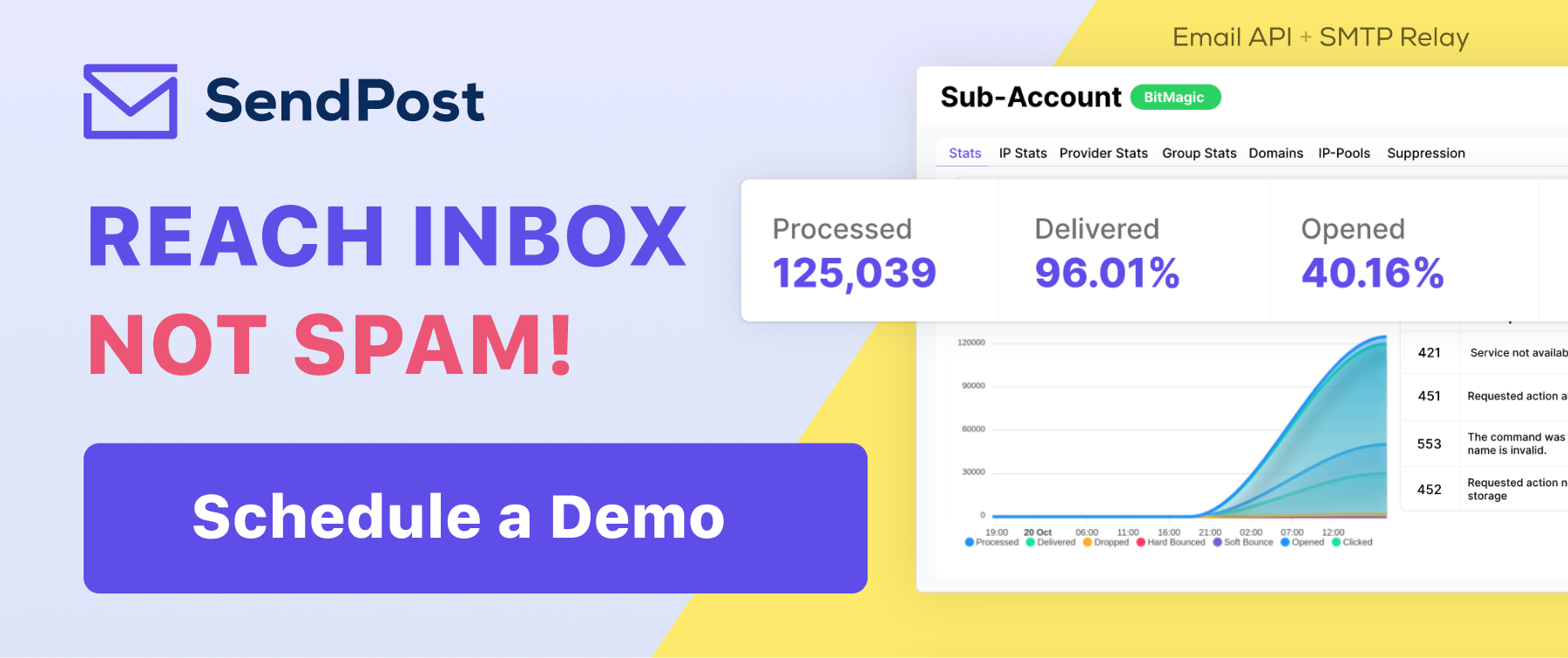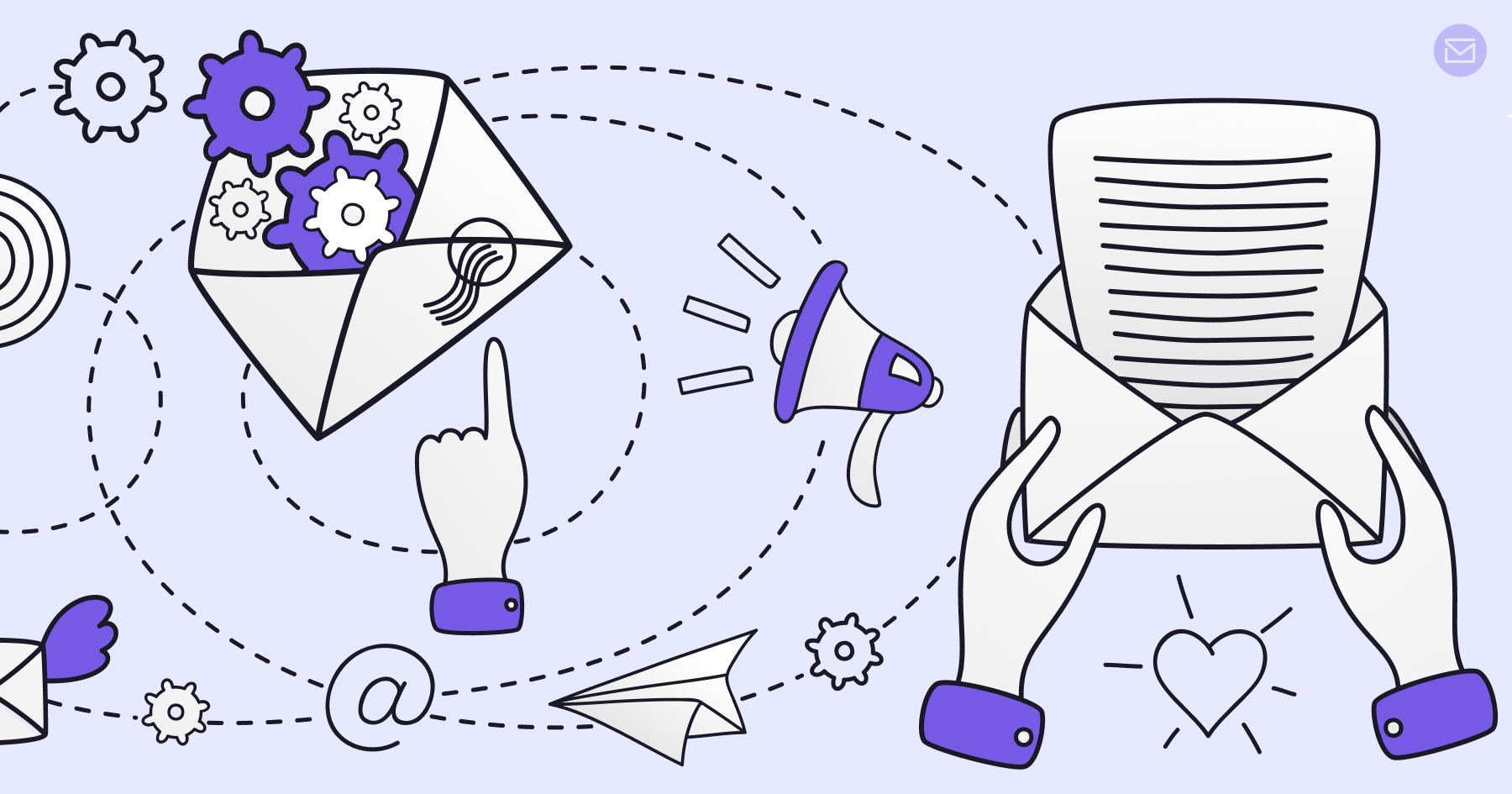SendPost Blog - Email API & SMTP
100% Inbox Deliverability: Truth & Proven Tips

It doesn’t exist if it didn’t land in the inbox.
Any reader’s attention starts slipping the farther they move from the inbox. And the junk folder is simply not worth their time because who wants to peek into the garbage?
Now, it’s true that what might be spam for others might be your best email copy wrapped with the perfect subject line.
So, if you see the open rate tanking or unsubscribe rate creeping up, it’s time to get out of your sweet slumber and smell the stink of poor inbox deliverability.
But how much can you even improve your inbox deliverability?
How about hitting a home run with 100%?
In this article, we’ll discover the truth of 100% email deliverability with some proven tips.
What is Email Deliverability?
Now, there is a difference between deliverability and delivery.
Email deliverability determines how likely your message is to be delivered to the subscriber’s inbox. And 100% email deliverability means that your email can go to the recipient’s inbox, update, or promotion tab, but never in the spam folder.
Maintaining healthy email deliverability ensures that your message reaches the right audience and boosts customer engagement.
How to Improve Email Deliverability?
1. Work Smart, Not Hard, With the Right Tools
The whole point of technology is to get more done with less.
So, power up your email marketing strategy with the right arsenal.
Email service providers like Gmail, Apple, and Outlook are the major players in the market, and it’s highly critical for them to ensure a better user experience. And gatekeeping spammers is the most important part of that.
To avoid getting stuck in the filter net, start with a reliable email service provider that helps you with the right IP resources and lets you design inbox-friendly email templates.
Choose an ESP that
- Supports major authentication processes.
- Offers a private IP address.
- Gives visibility of the critical performance metrics.
Frequently changing your ESPs can negatively impact your sender's reputation because it alerts the email servers of suspicious activity. That’s why research thoroughly and choose the product you can stick with for longer.
SendPost can be your long-term email delivery partner that boasts over 99% email deliverability and ensures easy implementation with simple yet powerful APIs.
Another tool that comes in handy to monitor your sender's reputation is Sender Score. It evaluates your emails to rate their deliverability.
There are numerous tools to test and improve your email deliverability by providing a cleaner mailing list, in-built authentication, and real-time analysis.
2. Build & Maintain Strong Email Sender Reputation
The email servers rely on the sender’s reputation to decide if you should be allowed in the recipient’s inbox or not.
But how is this reputation built?
Mainly, it’s a concoction of your domain, IP, and content reputation.
Before sending out any emails, don’t forget to set up basic authentication processes. It boosts your domain reputation and protects your customers from frauds pretending to be you.
SPF, DKIM, and DMARC are the most popular authentication setups that can take away a majority of your troubles.
An SPF record is a list of all the verified IP addresses allowed to send emails to an address.
DKIM is DomainKeys Identified Mail that encrypts the message with a private key and shares a public key with the email servers for authentication. If the keys match, the email is sent to the inbox. Otherwise, rejected, assuming it to be fraud or spam.
DMARC or Domain-Based Message Authentication, Reporting, and Conformance ensure that SPF and DKIM are appropriately configured and alert in case of any errors.
The technicalities might seem intimidating, but on the contrary, all you need to do is spare some minutes. You can troubleshoot the common authentication issues easily without being a tech geek.
It might seem obvious, but you’ll be surprised to know many email marketers take email authentication for granted. But strengthening and maintaining the sender’s reputation demands constant work. To ensure it never falters, you can use the following best practices.
- Use a dedicated IP address instead of shared ones.
- Create a subdomain for email campaigns so that the domain reputation isn’t affected by the campaign's results.
- Don’t trigger frequent campaigns, as it can raise a red flag. Instead, plan your email marketing schedule that can promise maximum outreach.
3. Tailor Your Content For Email Deliverability
Your content is the soul of your email. But it shouldn’t be just what your customers might want to hear or what email servers demand for slipping you to the recipient’s inbox.
It’s critical to find a sweet spot between the two. Here’s how you can do it.
- Trim your message fiercely to make it concise yet relevant.
- Balance the text and image in your email. Too many images can block your message from reaching the customer. The ideal ratio of text to image can be around 70:30.
- It’s a myth that as soon as you use the words like ‘free’ and ‘bonus’, you’ll be barred from the inbox. Though you should indeed avoid spammy words, if your message demands it, use proper semantics and logic.
- Check the link quality in your email. Remove all broken links and shorten the correct ones for better email deliverability.
- Use a subject line that communicates the actual purpose of your email. Don’t use catchy words that can get your customer’s attention but not their time and action.
4. Stick to Your Target Audience
The bigger the mailing list, the more the chances of success– the lie you have believed all along.
The value of the mailing list isn’t in its size but in substance. In fact, sending emails to random emails is a shortcut to ruining your sender’s reputation.
How? Let’s see.
The people who aren’t your target audience probably don’t want to waste their time with another ad. And they will unsubscribe and mark you spam.
Instead, focus your time on building organic mailing lists instead of spending your bucks on off-the-shelf lists.
Implementing double opt-in is a great way to do this. It asks subscribers to verify their email addresses so that only genuine people can access your resources. This small change can also help you avoid spam traps.
You can also ask your subscribers to whitelist your email address so that they can get hold of each email without scouring the junk.
Another good practice is to provide an unsubscribe link. And don’t hide it in the footer where it’s barely visible. Highlight it so that uninterested people can easily opt out without taking extreme measures like reporting you.
And regularly, weed out your mailing list of the addresses which have bounced or haven’t responded in a very long time.
5. Remember the Mobile Users Too
Not everyone will read your email on a desktop. That’s why creating mobile-friendly emails is no longer an option. It’s a necessity.
Create responsive email designs with clean HTML code.
Why? Because of two reasons.
The email servers also analyze your HTML code to determine your authenticity. A broken code can immediately get you blocked.
Also, if on-the-go readers can’t access your email properly, they will not be interested in hearing from you again. And that should be reason enough for you to redesign your emails.
Get Done With Spam Once & For All
There isn’t a quick fix to email deliverability. And it can seem too boring to invest time.
So, what’s the easy way around this?
Get aboard an email service provider that can replace the daily frustrations with seamless automation. We recommend SendPost, which guarantees over 99% email deliverability and helps you leverage dedicated IP pools for better success. You can sign up for free and see the difference it makes to your email marketing game.
It’s as efficient for a single developer as it’s for ESPs sending millions of daily emails. The simple APIs can upgrade your existing system with pro deliverability tools and provide valuable data insights.