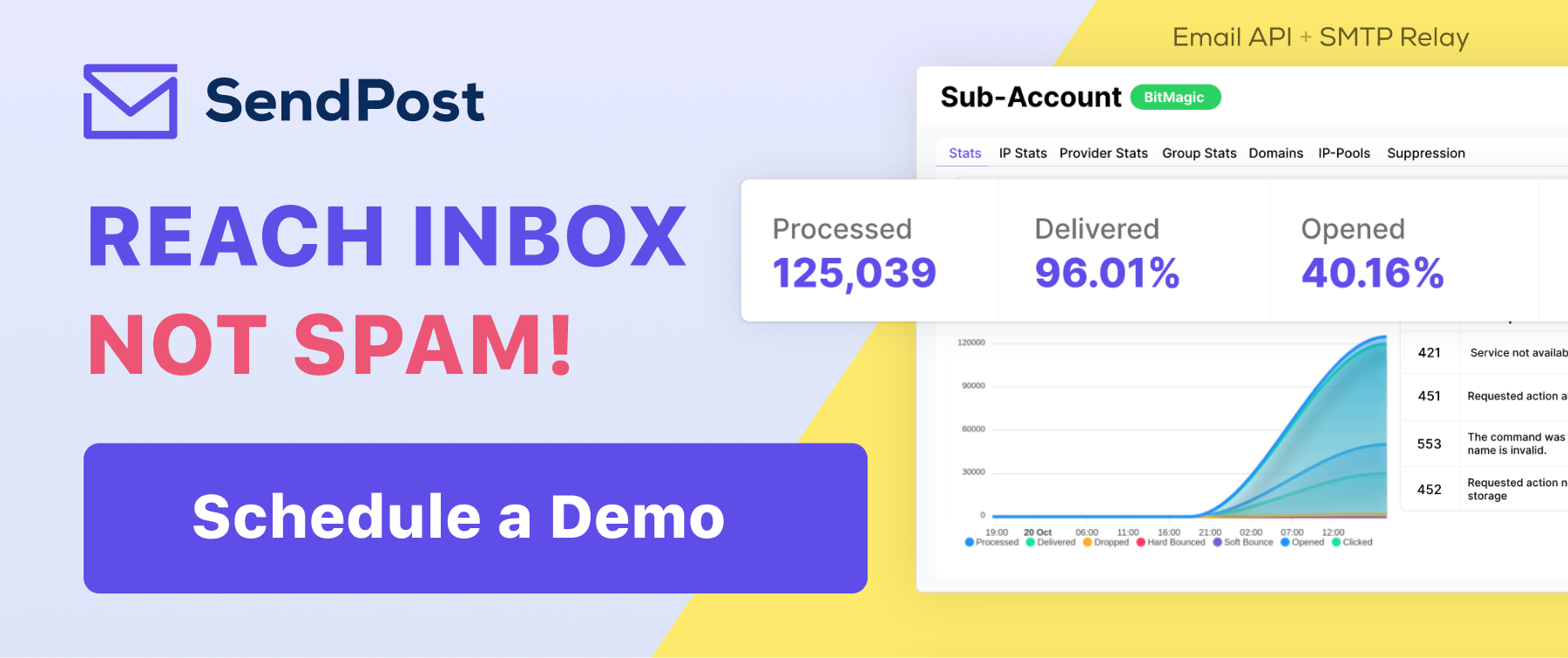SendPost Blog - Email API & SMTP
8 Expert Tips for Successful Email Deliverability

As an email marketer, you're not just competing against other businesses in your industry. You're also up against spam filters, blacklists, and ever-changing email regulations.
With the increase in email spam and fraud, email service providers (ESPs) are constantly updating their algorithms to ensure only legitimate emails reach their users' inboxes. This can result in your emails getting filtered into the spam folder or rejected altogether, causing you to miss out on valuable opportunities to engage with your target audience.
By following these 8 expert tips for successful email deliverability, you'll make it into your subscribers' inboxes with ease.
1. Use a Double Opt-In Or Confirmed Opt-In
A double opt-in means that when someone signs up for your email list, they receive a confirmation email asking them to click a link to confirm that they want to receive your emails. This process ensures that the email address is valid and that the person who signed up actually wants to receive your emails.
When people confirm that they want to receive your emails, they are less likely to mark them as spam or unsubscribe later on. This helps to keep your engagement rates high and your emails out of the spam folder.
A confirmed opt-in process is similar to a double opt-in, but it involves an extra step of asking the person to confirm their email address before sending them the confirmation link. This process can help to ensure that the email address is valid and that the person who signed up is who they say they are.
Make the confirmation process clear and easy to understand. Use clear language and include step-by-step instructions to guide the recipient through the process.
2. Check Blacklist
Email blacklists are lists of IP addresses and domains that have been reported as sending spam or abusive emails. When you end up on a blacklist, your emails are likely to get blocked or routed to spam folders, resulting in low deliverability rates.
To check if your domain or IP address is on any blacklist, you can use various free tools available online such as MXToolBox, Spamhaus, and Blacklist Alert. If you find that your domain or IP address is on a blacklist, contact the owner of the blacklist to prove that you are a legitimate marketer and don't deserve to be there.
Some tips to avoid getting blacklisted include using an email authentication system like DKIM, SPF, and DMARC, avoiding spam trigger words and phrases, and sending relevant and valuable content to your subscribers.
What not to do is to send unsolicited emails or use purchased email lists. This is considered spamming and is a quick way to get your domain or IP address blacklisted. Avoid using too many links or images in your emails and do not send too many emails in a short period, as it may trigger spam filters and get you blacklisted.
3. Check Sender's Reputation
Email service providers use sender reputation as a measure of whether to allow emails to be delivered to the inbox or spam folder. Sender reputation is based on various factors, such as the content of the email, the frequency of emails sent, the number of bounces and complaints, and the level of engagement from subscribers.
To check your sender reputation, you can use various tools such as Sender Score or Barracuda Reputation Block List. These tools analyze your email sending patterns and give you a score based on how likely your emails are to be marked as spam. A high score indicates good reputation, while a low score indicates a poor reputation.
If you find that your sender reputation is low, take measures to improve it, such as sending relevant and engaging content to your subscribers, cleaning up your email list, and avoiding spam triggers like using too many links or images in your emails. It's also important to monitor your bounce rates and unsubscribe rates to keep them low.
Don't send inactive or unengaged subscribers, as this can harm your sender reputation. Avoid using a generic sender name and email address, as this can make it difficult for subscribers to recognize your emails and could result in a higher complaint rate.
4. Make it Easy to Unsubscribe
Making it easy for subscribers to unsubscribe from your email list is not only a best practice for ethical email marketing, but it can also positively impact email deliverability.
Don't make it difficult for subscribers to unsubscribe. Avoid hiding the unsubscribe link, making the process confusing or time-consuming, or requiring subscribers to log in or provide additional information to unsubscribe.
When subscribers have difficulty unsubscribing, they may resort to marking your emails as spam, which can harm your sender reputation and negatively impact deliverability rates.
To make unsubscribing easier, include a clear and visible unsubscribe link in your emails. Ideally, this link should be located at the top or bottom of the email and should be easy to find. It's also helpful to provide a brief explanation of what will happen when they unsubscribe, such as no longer receiving emails from your company.
Also ensure that the unsubscribe link is functional and leads to a page where the subscriber can quickly and easily unsubscribe.
5. Keep your Email List Clean
Keeping your email list clean and up to date is essential for improving email deliverability. An outdated and inaccurate email list can result in high bounce rates, low engagement rates, and a higher likelihood of being marked as spam.
Email service providers monitor these metrics and use them to determine whether to deliver your emails to the inbox or spam folder.
Regularly cleaning your email list involves removing invalid email addresses, duplicates, and inactive subscribers. You can use an email verification service to validate email addresses and identify invalid or risky addresses that may harm your email deliverability.
Segmenting your email list based on subscriber behavior and interests can also help you send more targeted and relevant content, which can increase engagement rates and improve deliverability.
6. Avoid Spammy Content
Email service providers use various algorithms and filters to identify and flag spammy content in emails. Using spammy content in your emails can result in low deliverability rates, as your emails may be sent to spam folders or blocked altogether.
Some common spam triggers to avoid include using excessive capitalization, using excessive punctuation or symbols, using the word "money back" or "free" in subject lines, using all caps or bold text, and using too many links in your emails.
It's essential to focus on providing relevant and valuable content to your subscribers that will engage them and encourage them to interact with your emails. This will not only improve engagement rates but will also positively impact email deliverability.
What not to do is to send unsolicited emails to individuals who haven't given you permission to contact them, as this is considered spamming and can harm your sender reputation. Avoid using deceptive subject lines, misleading content, or irrelevant offers, as this can result in a high complaint rate and negatively impact email deliverability.
7. Warm Up your IP Address
When you set up a new IP address for email marketing, it's essential to warm it up gradually. Warming up an IP address means gradually increasing the volume of emails sent from that IP address over time, establishing a positive reputation with email service providers, and improving email deliverability rates.
To warm up an IP address, start by sending a low volume of emails, such as 10% of your regular volume, to your most engaged subscribers. Gradually increase the volume of emails sent each day, while monitoring your metrics and making adjustments as needed.
It's essential to maintain a low complaint rate and low bounce rate during the warm-up process, as these metrics can negatively impact your sender reputation and email deliverability rates.
8. Set the Right Expectations
When subscribers know what to expect from your emails, they are less likely to mark them as spam or unsubscribe.
It's essential to be transparent and clear about what types of emails subscribers will receive, how often they will receive them, and what value they can expect from them. Provide a clear and concise description of your email program when subscribers sign up, and include a frequency and content description in your welcome message.
It's also essential to provide an easy way for subscribers to manage their email preferences.
This could include options for changing the frequency of emails or choosing which types of emails they receive.
Setting expectations helps to build trust with your subscribers and can lead to better engagement rates and improved email deliverability. When subscribers know what to expect, they are more likely to engage with your emails, which can positively impact your sender reputation and deliverability rates.
What not to do is to over promise in your email program and fail to deliver on those promises. This can lead to a higher complaint rate and negatively impact your email deliverability rates. Avoid sending emails too frequently or not frequently enough, as this can lead to unengaged subscribers and negatively impact your sender reputation.
Final Thoughts
Successfully reaching your target audience via email can be a game-changer for any business or organization. However, with various factors affecting email deliverability, it's essential to use best practices to ensure that your emails land in your subscribers' inboxes and not the spam folder.
But it doesn't stop there. Continuously monitoring and optimizing your email campaigns is crucial for long-term success. Conduct A/B testing to see what resonates with your audience, track your metrics to identify areas for improvement, and continuously provide valuable content to your subscribers.
One pro tip is to use a reliable email delivery service like Sendpost, which provides an all-in-one email marketing solution to help you optimize your campaigns for success. With Sendpost, you can build and send emails, segment your audience, track your metrics, and much more. You can try it for free for 14 days when you sign up here. No credit card required.